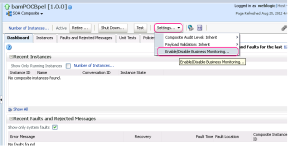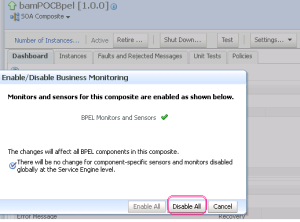Archive
How to disable BAM from EM Console
We can disable Oracle BAM sensor data publishing from EM console completely or particular composite. For example In performace testing if you face any problem while publishing sensor data to BAM Server, you can disable the BAM Sensor publishing from EM Console and continue the performance test without restarting the SOA servers.
Disable BAM Sensor data publishing completely from all the composites
1. Login into EM Console
2. Expand SOA , Right Clik soa-infra(soa_server1) , Select SOA Administration and Click on BPEL Properties
3. Check Disable BPEL Monitors and Sensors option to disable the sensor.
Disable BAM Sensor data publishing from particular Composite
1. Select particular composite
2. Select Settings –> Click on Enable/Disable Business Monitoring..
3. Choose Disable All to disable sensor for particular composite.